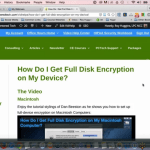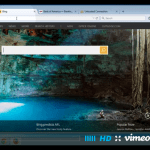Android (Nokia) Security Instructions
Android (Samsung) Security Instructions
Safety-ize Your Stuff by Encrypting, Avoid a Really Common HIPAA Mistake
To get the most out of this Helper Video tour, watch the above excerpt from the December 17th, 2015 Office Hours session. Use These Helper Videos To Guide You In Encrypting Your Computer(s), Your USB Sticks and External Hard Drives, and Your Smartphone(s) How Do I Get Full Disk Encryption on My Device? This one […]
How Do I Use the Security Features of My Smartphone?
To get the most out of this Helper Video tour, watch the above excerpt from the November 30th, 2015 Office Hours session title, “Safetyize Your Smartphone.” Keep Badness Out 1. Encrypt the phone Why? Encrypting the phone will ensure that if it gets lost or stolen, then there are no special tricks that bad guys can […]
How Do I Enable the Built-In Firewall on My Device?
What?: A firewall is a special program that “guards the gate” where your computer connects with the Internet (and possible other networks.) It looks for suspicious comings and goings and tries to stop things that look wrong. For example, if there is a piece of malware on your computer that is trying to communicate with a home base of hackers, your firewall would be the software that notices this suspicious activity and tries to put the kibosh on it. A firewall is an essential tool in the toolbelt for clinicians who need to protect sensitive information and apps from hackers, viruses and other such badness…
How Do I Enable the Built-In Antivirus on My Device?
What?: “Antivirus software” is a term with broad meaning. At the most basic, it signifies software that scans your device periodically to see if it has been infected with a virus. That is a very passive way of doing antivirus. More proactive software may perform actions like watching you surf the Internet and trying to prevent you from downloading viruses in the first place. This more proactive kind of software is often called “antimalware software.” Given the enormous amount of malware being employed by criminals and other well-organized bad guys in the world, it is clear why clinicians who use devices to handle sensitive information and apps need to protect those apps from malware…
How Do I Get Full Disk Encryption on My Device?
What?: Full-disk encryption is the strongest technical intervention for keeping out people who have physical access to your device. Hands down. Accept no substitutes. It is also possible for full-disk encryption to qualify you for an important safe harbor in the HIPAA Final Breach Notification Rule. In other words, full-disk encryption is so useful, it can even get you legal protection from reporting security breaches if your encrypted gear gets lost or stolen. It’s easy to see why we clinicians would want to use this technology in all our devices…
See Also: Digital Confidentiality Level II Syllabus
See Also: Our Article On Full-Disk Encryption and HIPAA
How Do I Set a Strong Password on My Smartphone or Tablet?
What?: All of our smartphones and tablet computers can do passcodes, and most of us have a passcode already. What many of us don’t know, however, is that the basic passcodes we use on these devices are not as strong as we need them to be. It’s actually a pretty achievable project to crack the 4 or 6-digit PIN code or pattern that we set by default on iPhones, iPads, and Android devices. And given the kind of information many of us keep on these devices, it is worth the time and energy to bad guys to try to crack those passcodes. So we need longer ones, but it’s not immediately obvious how to actually set a longer passcode…
How Do I Enable and Use Remote Tracking and Remote Wipe on My Smartphone or Tablet Computer?
What?: A lovely side effect of the “always connected” nature of smartphones and cellular-enabled tablet computers is that we can use those constant connections to keep track of where the device is. You can track your cellular device even if it is turned off! Manufacturers of these devices have taken advantage of this side effect to create special features that allow us to find our devices, lock them down, or even delete their contents remotely. When these features work, they are a real boon to clinicians who need to protect these devices from prying eyes…