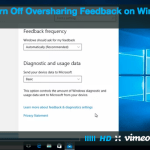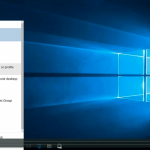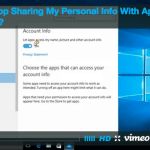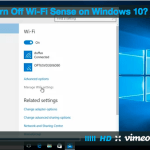by Roy Huggins | Sep 9, 2015
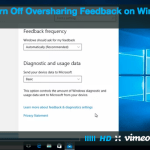
What?: Pretty much every type of computer software, including Windows and Mac, has a feature for responding to situations where something on the computer crashes. The process is to send diagnostic information back to the company so they can learn about what is causing crashes in their software. This is generally very benign, and the computer usually asks if you’re okay with this before doing it. Windows 10 has taken it to a new level, however. By default, it not only sends these reports automatically, but it also sends as much data from the crashed app as it can. This will happen regardless of the app that crashed and what kind of data it is handling, including if it is handling protected health information…
To access this content please click here to
log in
by Roy Huggins | Sep 9, 2015
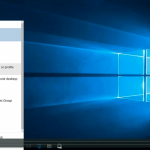
What?: We’re accustomed to our own computer profiles being contained to our computers. We don’t necessarily expect our basic computer account information to be kept on Internet servers and synchronized at all times. Windows 10, however, does default to setting your computer’s Administrator account as a “cloud” account, and synchronizes it with Microsoft’s computers. There are a lot of conveniences to this, but account information can include things like calendars and other info that may be protected health information…
To access this content please click here to
log in
by Roy Huggins | Sep 9, 2015
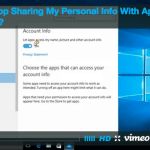
What?: By default, Windows 10 allows apps on your computer to access certain information from your personal profile. For most purposes, this is a good thing and can make your experience better. However, many apps are likely to take this information online and potentially use it in unexpected ways. Using the average person’s profile info in “unexpected ways” is not always a bad thing and is often benign. For us clinicians, however…
To access this content please click here to
log in
by Roy Huggins | Sep 8, 2015
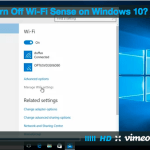
What?: Wi-Fi Sense is a feature of Windows 10 (and some other Microsoft devices — but we’re focused on Windows 10) that allows you to easily share your various Wi-Fi networks with people on your contact list. It’s handy because you don’t have to give them the password to your Wi-Fi. You simply add them to your computer’s Wi-Fi Sense list and it Just Works. That can be quite nice, but…
To access this content please click here to
log in