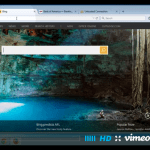Can I or Did I Activate Full Device Encryption?
What?: One of the strongest methods of protecting your information from confidentiality breaches is to encrypt it. “Full device encryption” is a kind of encryption dragnet that ensures that all the info on your device is encrypted regardless of whether you remember to encrypt it or not. This kind of encryption can also offer enhanced protection from liability under HIPAA…
See Also: HIPAA “Safe Harbor” For Your Computer
See Also Also: Digital Confidentiality Level II Course Syllabus