I just returned from a tremendously nourishing time at the Group Practice Owners Summit in Chicago. It was wonderful to connect, in real life and in-person, with so many of you fabulous group practice leaders (meeting longtime PCT clients in-person for the first time in some instances,) colleagues, and collaborators. I saw old friends and made new friends. PCT’s purpose and reason for existing were reaffirmed by hearing the needs and challenges that you as group practice leaders are navigating – and to hear that our support and resources and the componentized PCT Way system are helping to meet those needs and are solutions to many of those challenges. My respect, love for, and commitment to this tremendous community of truly awesome human beings doing such vital (and hard!) work within communities across our country were deepened by getting to connect personally and professionally with so many of you in this space.
This brings me to share two exciting new things: a new tool and a whole new set of resources and support.
For my presentation at the summit, Optimizing & Fortifying Your Practice: Needs Assessment & Treatment Plan for an Effective, Efficient, and HIPAA-Secure Group Practice, I created a new needs-assessment tool for identifying priority areas to address within the practice optimization and fortification categories of the PCT Way – tech stack, device security, training, risk analysis and risk mitigation, and policies & procedures/AKA “the HIPAA Manual.”

Liath Dalton presenting at Group Practice Builders Summit 2022
This simple tool can easily both reflect the good work you’re already doing in your practice and identify areas of need so you’ve got a clear picture of what to tackle and how! So, I’m sharing it with all of you!
You can access the interactive tool here.
If you’re not familiar with the PCT framework of “the circle” – a way of conceptualizing of your practice’s domain of responsibility, a north star for making compliance compatible decisions, and a basis for setting a security culture within your team – then I recommend pairing your utilization of this tool with our free Introduction to HIPAA Security for Group Practice Leaders training (1 legal-ethical CE credit hour) which can be found on our Free Resources for Group Practices page.
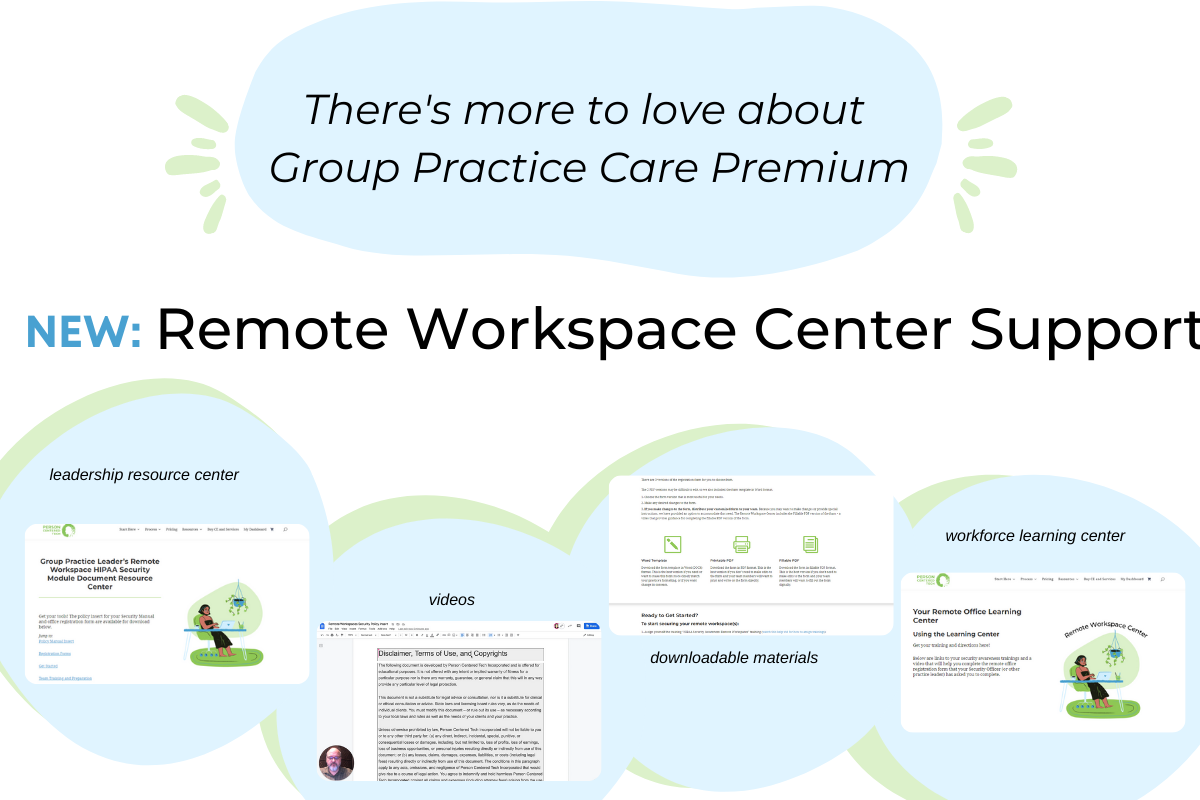
Remote Workspaces Resources
We know that folks have had their teams working remotely throughout the pandemic; and, even as many practices are returning to more in-person client care delivery, many will continue to be “hybrid practices” – and some are opting to work entirely remotely. This remote workspace context presents, as with everything, both challenges and opportunities. One challenge that we know weighs heavily on the minds of practice leaders is how to best ensure that legal, ethical, and risk management standards and responsibilities are met when client info is being handled outside of spaces within your direct control. We’ve got you covered!
Many of you are familiar with our set of device security resources – a leadership orientation, assignable HIPAA Security Awareness: Bring Your Own Device (BYOD) staff training, and Device Security Center with step-by-step device-specific tutorials, and BYOD registration forms – that are part of our Group Practice Care Premium offering… and we’re now pleased to release a parallel set of resources for Remote Workspaces.
Group Practice Care Premium now includes:
-
A Remote Workspace Leader’s Orientation & Document Resource Center – with a policy insert to add to your policy manual, template language for announcing the process to your team, and orientation training for the policy adoption and process
-
An assignable HIPAA Security Awareness: Remote Workspaces staff training – included for ALL your team members (at no per-person cost) this training addresses the legal-ethical standards and requirements for remote workspaces in the context of client care and responsibility and how to use the Remote Workspace center to set up a remote workspace to meet those needs
-
A Remote Workspace Center – with step-by-step tutorials for setting up and securing a home WiFi network correctly, installing and configuring a VPN (Virtual Private Network,) and setting up the physical space to best support effective client care delivery for your providers doing teletherapy sessions from their remote workspaces. Plus, a Remote Workspace Registration Form so that you’ve got your documentation that all spaces in which PHI is being handled and client care delivered from are within your practice’s “circle.” This Remote Workspace Center is included for all team members!
We are so thrilled to get these resources into your hands to support you in meeting this need and bring peace of mind to an aspect of modern group practice leadership that we know has been a real source of concern. Equipping you with easy tools and support to meet your needs is the PCT Way, within the PCT Way – to be meta.
We hope you find this helpful!
Liath Dalton
